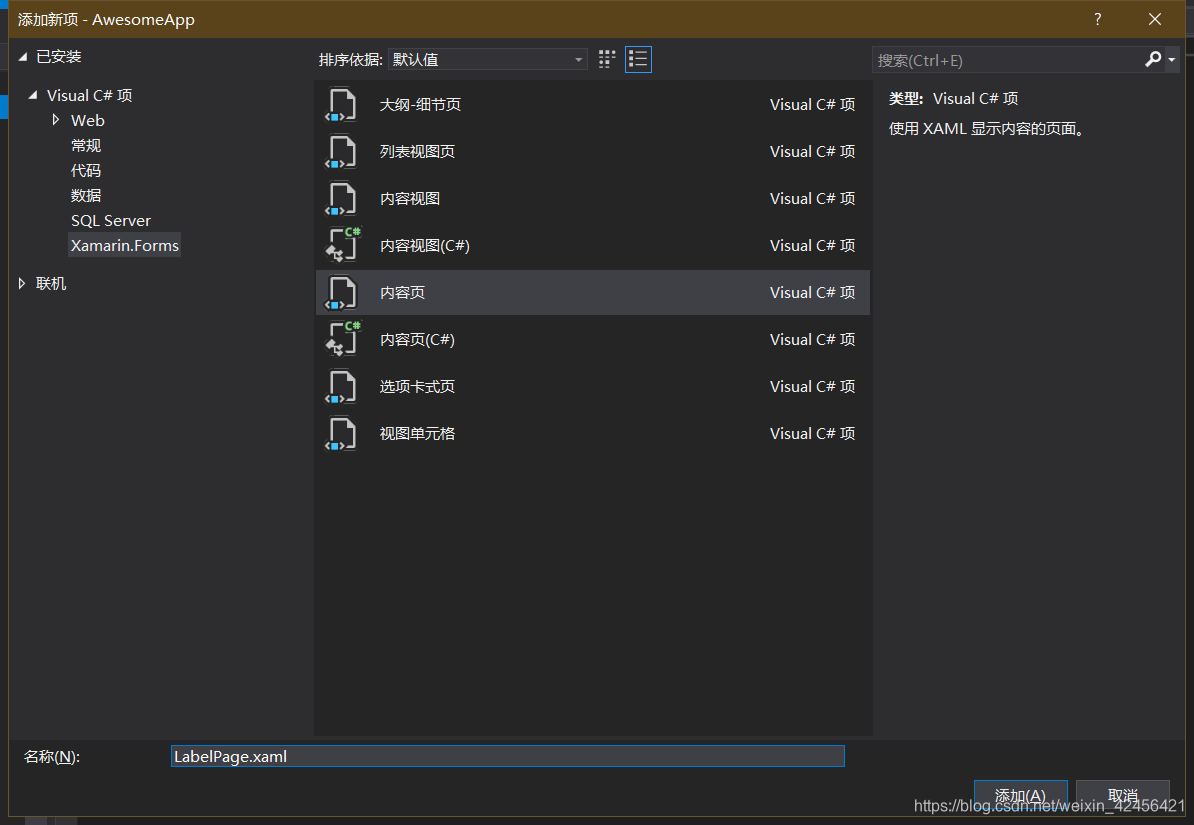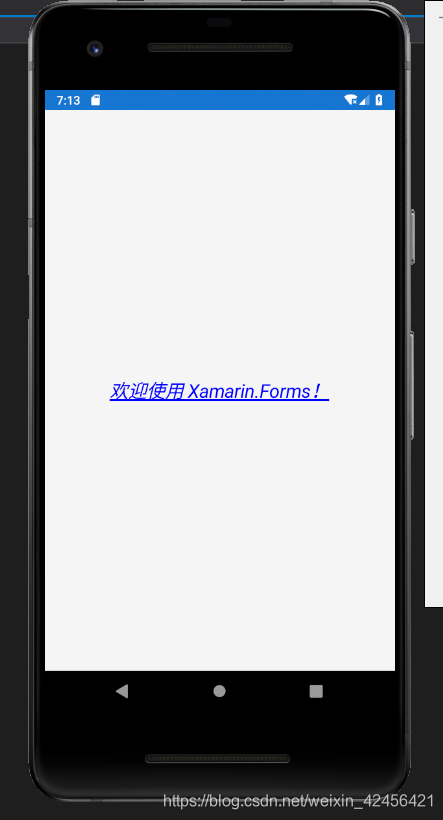Xamarin.Forms 创建移动应用程序的基础知识 3 - Label
简介
演示如何在 Label 中显示文本。
- 在 XAML 中创建 Xamarin.Forms Label。
- 更改 Label 的样式。
- 在一个 Label 中显示具有多种格式的文本。
创建 Label
- 打开已有项目 AwesomeApp。
- 添加新项 LabelPage.xaml:
![]()
- 编辑 LabelPage.xaml:
<?xml version="1.0" encoding="utf-8" ?>
<ContentPage xmlns="http://xamarin.com/schemas/2014/forms"
xmlns:x="http://schemas.microsoft.com/winfx/2009/xaml"
xmlns:d="http://xamarin.com/schemas/2014/forms/design"
xmlns:mc="http://schemas.openxmlformats.org/markup-compatibility/2006"
mc:Ignorable="d"
x:Class="AwesomeApp.LabelPage">
<ContentPage.Content>
<StackLayout>
<Label Text="欢迎使用 Xamarin.Forms!"
VerticalOptions="CenterAndExpand"
HorizontalOptions="CenterAndExpand" />
</StackLayout>
</ContentPage.Content>
</ContentPage>- 编辑 App.xaml.cs:
public App()
{
InitializeComponent();
MainPage = new LabelPage();
}- 调试 Android 上的应用:
![]()
配置 Label 样式
- 编辑 LabelPage.xaml:
<Label Text="欢迎使用 Xamarin.Forms!"
VerticalOptions="CenterAndExpand"
HorizontalOptions="CenterAndExpand"
TextColor="Blue"
FontAttributes="Italic"
FontSize="22"
TextDecorations="Underline" />TextColor 设置文本的颜色,FontAttributes 设置字体为斜体,FontSize 设置字号,TextDecorations 应用下划线效果
- 调试 Android 上的应用:
![]()
自定义 Label 文本格式
- 编辑 LabelPage.xaml:
<Label TextColor="Gray"
FontSize="20"
HorizontalOptions="Center"
VerticalOptions="CenterAndExpand">
<Label.FormattedText>
<FormattedString>
<Span Text="欢迎 "
TextColor="Blue"/>
<Span Text="使用 "
TextColor="Red"
FontAttributes="Italic" />
<Span Text="Xamarin.Form!"
TextColor="Green"
TextDecorations="Underline" />
</FormattedString>
</Label.FormattedText>
</Label>FormattedText 属性是 FormattedString 类型,可以包含一个或多个 Span 实例
- 调试 Android 上的应用:
![]()