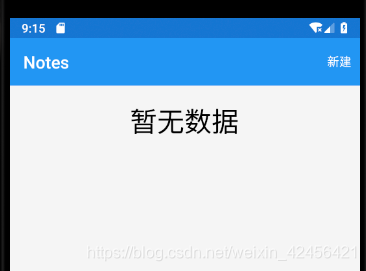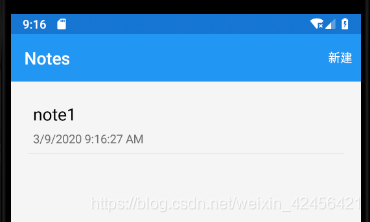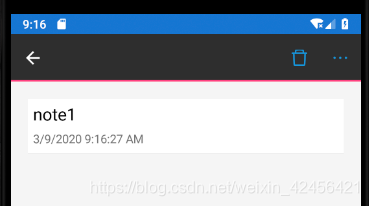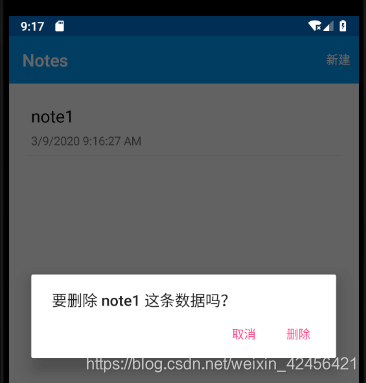Xamarin.Forms 创建移动应用程序的基础知识 11 - SQLite数据库
简介
演示 SQLite 数据库访问与数据操作。
- SQLite 类库引用。
- 操作类与数据模型。
- 数据操作。
SQLite 类库引用
- 管理 NuGet 包。
- 搜索 sqlite-net-pcl。
- 安装推荐版本。
操作类与数据模型
- 添加 Note.cs 到 Models 文件夹。
- 编辑 Note.cs:
using System;
using SQLite;
namespace AwesomeApp.Models
{
public class Note
{
[PrimaryKey, AutoIncrement]
public int ID { get; set; }
public string Name { get; set; }
public string Text { get; set; }
public DateTime Date { get; set; }
public string DateString
{
get
{
return Date.ToString();
}
}
}
}
- PrimaryKey 属性标签表示为主键
- AutoIncrement 属性标签表示为自增列
- 添加 NoteDatabase.cs 到 Data 文件夹。
- 编辑 NoteDatabase.cs:
using AwesomeApp.Models;
using SQLite;
using System.Collections.Generic;
using System.Threading.Tasks;
namespace AwesomeApp.Data
{
public class NoteDatabase
{
private readonly SQLiteAsyncConnection _database;
public NoteDatabase(string dbPath)
{
_database = new SQLiteAsyncConnection(dbPath);
_database.CreateTableAsync<Note>().Wait();
}
~NoteDatabase()
{
_database.CloseAsync();
}
public Task<List<Note>> GetNotesAsync()
{
return _database.Table<Note>().ToListAsync();
}
public Task<Note> GetNoteAsync(int id)
{
return _database.Table<Note>()
.Where(i => i.ID == id)
.FirstOrDefaultAsync();
}
public Task<int> SaveNoteAsync(Note note)
{
if (note.ID != 0)
{
return _database.UpdateAsync(note);
}
else
{
return _database.InsertAsync(note);
}
}
public Task<int> DeleteNoteAsync(Note note)
{
return _database.DeleteAsync(note);
}
}
}- 编辑 App.xaml.cs:
static NoteDatabase database;
public static NoteDatabase Database
{
get
{
if (database == null)
{
database = new NoteDatabase(Path.Combine(Environment.GetFolderPath(Environment.SpecialFolder.LocalApplicationData), "Notes.db3"));
}
return database;
}
}
……
public App()
{
InitializeComponent();
MainPage = new NavigationPage(new NotesPage());
}数据操作
- 添加 NotesPage.xaml。
- 编辑 NotesPage.xaml:
<?xml version="1.0" encoding="UTF-8"?>
<ContentPage xmlns="http://xamarin.com/schemas/2014/forms"
xmlns:x="http://schemas.microsoft.com/winfx/2009/xaml"
xmlns:local="clr-namespace:AwesomeApp;assembly=AwesomeApp"
x:Class="AwesomeApp.NotesPage"
Title="Notes">
<ContentPage.ToolbarItems>
<ToolbarItem Text="新建"
Order="Primary"
Clicked="OnNoteAddedClicked" />
</ContentPage.ToolbarItems>
<ContentPage.Content>
<StackLayout Margin="{StaticResource PageMargin}">
<Label x:Name="lblNull"
Text="暂无数据"
FontSize="32"
TextColor="Black"
HorizontalOptions="Center"
IsVisible="False" />
<ListView x:Name="listView"
RowHeight="64"
IsPullToRefreshEnabled="True"
Refreshing="listView_Refreshing"
ItemSelected="OnListViewItemSelected">
<ListView.ItemTemplate>
<DataTemplate>
<ViewCell>
<ViewCell.ContextActions>
<MenuItem x:Name="delMenuItem"
IconImageSource="{local:ImageResource Icons.delete.png}"
Text="删除"
CommandParameter="{Binding .}"
Clicked="MenuItem_OnDel_Clicked" />
<MenuItem x:Name="moreMenuItem"
IconImageSource="{local:ImageResource Icons.more.png}"
Text="更多"
CommandParameter="{Binding .}"
Clicked="MenuItem_OnMore_Clicked" />
</ViewCell.ContextActions>
<StackLayout Margin="6,4">
<Label Text="{Binding Name}"
FontSize="20"
TextColor="Black" />
<Label Text="{Binding DateString}" />
</StackLayout>
</ViewCell>
</DataTemplate>
</ListView.ItemTemplate>
</ListView>
</StackLayout>
</ContentPage.Content>
</ContentPage>ImageResource 嵌入资源处理类 ImageResourceExtension:
[ContentProperty(nameof(Source))]
public class ImageResourceExtension : IMarkupExtension
{
public string Source { get; set; }
public object ProvideValue(IServiceProvider serviceProvider)
{
if (Source == null)
{
return null;
}
var type = typeof(ImageResourceExtension).GetTypeInfo().Assembly;
ImageSource imageSource = ImageSource.FromResource(type.GetName().Name + "." + Source, type);
return imageSource;
}
}- 编辑 NotesPage.xaml.cs:
using AwesomeApp.Models;
using System;
using System.Collections.Generic;
using System.Threading.Tasks;
using Xamarin.Forms;
namespace AwesomeApp
{
public partial class NotesPage : ContentPage
{
public NotesPage()
{
InitializeComponent();
}
protected override async void OnAppearing()
{
base.OnAppearing();
await bindListItems();
}
private async Task bindListItems()
{
List<Note> notes = await App.Database.GetNotesAsync();
if (notes.Count == 0)
{
lblNull.IsVisible = true;
listView.IsVisible = false;
}
else
{
lblNull.IsVisible = false;
listView.IsVisible = true;
listView.ItemsSource = notes.Count == 0 ? null : notes;
}
}
private async void OnNoteAddedClicked(object sender, EventArgs e)
{
await Navigation.PushAsync(new NoteEntryPage
{
BindingContext = new Note()
});
}
private async void OnListViewItemSelected(object sender, SelectedItemChangedEventArgs e)
{
if (e.SelectedItem != null)
{
await Navigation.PushAsync(new NoteEntryPage
{
BindingContext = e.SelectedItem as Note
});
}
}
private async void MenuItem_OnMore_Clicked(object sender, EventArgs e)
{
MenuItem menu = sender as MenuItem;
if ((Note)menu.CommandParameter != null)
{
await Navigation.PushAsync(new NoteEntryPage
{
BindingContext = (Note)menu.CommandParameter as Note
});
}
}
private async void MenuItem_OnDel_Clicked(object sender, EventArgs e)
{
MenuItem menu = sender as MenuItem;
if (true == await DisplayAlert("要删除 " + ((Note)menu.CommandParameter).Name + " 这条数据吗?", null, "删除", "取消"))
{
await App.Database.DeleteNoteAsync((Note)menu.CommandParameter);
listView.BeginRefresh();
}
}
private async void listView_Refreshing(object sender, EventArgs e)
{
await bindListItems();
listView.EndRefresh();
}
}
}- 添加 NoteEntryPage.xaml。
- 编辑 NoteEntryPage.xaml:
<?xml version="1.0" encoding="UTF-8"?>
<ContentPage xmlns="http://xamarin.com/schemas/2014/forms"
xmlns:x="http://schemas.microsoft.com/winfx/2009/xaml"
x:Class="AwesomeApp.NoteEntryPage"
Title="Note Entry">
<ContentPage.Resources>
<Style TargetType="{x:Type Editor}">
<Setter Property="BackgroundColor"
Value="{StaticResource AppBackgroundColor}" />
</Style>
<Style TargetType="Button"
ApplyToDerivedTypes="True"
CanCascade="True">
<Setter Property="FontSize" Value="Medium" />
<Setter Property="BackgroundColor" Value="#2196F3" />
<Setter Property="TextColor" Value="White" />
<Setter Property="CornerRadius" Value="5" />
</Style>
</ContentPage.Resources>
<ContentPage.Content>
<StackLayout Margin="{StaticResource PageMargin}">
<Label Text="{Binding Data}" />
<Entry x:Name="entName"
Placeholder="文件名"
Text="{Binding Name}" />
<Editor x:Name="ediTtext"
Placeholder="内容"
AutoSize="TextChanges"
MaxLength="200"
Text="{Binding Text}" />
<Grid>
<Grid.ColumnDefinitions>
<ColumnDefinition Width="*" />
<ColumnDefinition Width="*" />
</Grid.ColumnDefinitions>
<Button Text="保存"
Clicked="OnSaveButtonClicked" />
<Button Grid.Column="1"
Text="取消"
Clicked="OnCancelButtonClicked"/>
</Grid>
</StackLayout>
</ContentPage.Content>
</ContentPage>- 编辑 NoteEntryPage.xaml.cs:
using AwesomeApp.Models;
using System;
using System.IO;
using System.Reflection;
using Xamarin.Forms;
namespace AwesomeApp
{
public partial class NoteEntryPage : ContentPage
{
public NoteEntryPage()
{
InitializeComponent();
}
async void OnSaveButtonClicked(object sender, EventArgs e)
{
var note = (Note)BindingContext;
note.Date = DateTime.UtcNow;
await App.Database.SaveNoteAsync(note);
await Navigation.PopAsync();
}
async void OnCancelButtonClicked(object sender, EventArgs e)
{
await Navigation.PopAsync();
}
}
}- 调试界面:
![]()
![]()
![]()
![]()
![]()